Introduction:
Do you want to start building a website but aren't sure where to begin? Don't worry, we've got you covered! WordPress is a great place to start if you're just starting out. It's one of the most powerful content management systems out there - it powers over half of the web, and it's super easy to get up and running. Plus, it's got tons of different themes and plugins, so you can customize your site to make it your own.
So why pick WordPress? Well, it's easy to use, it's flexible, and it's got a huge community of people who can help you out. So, what are you waiting for? Let's get started!
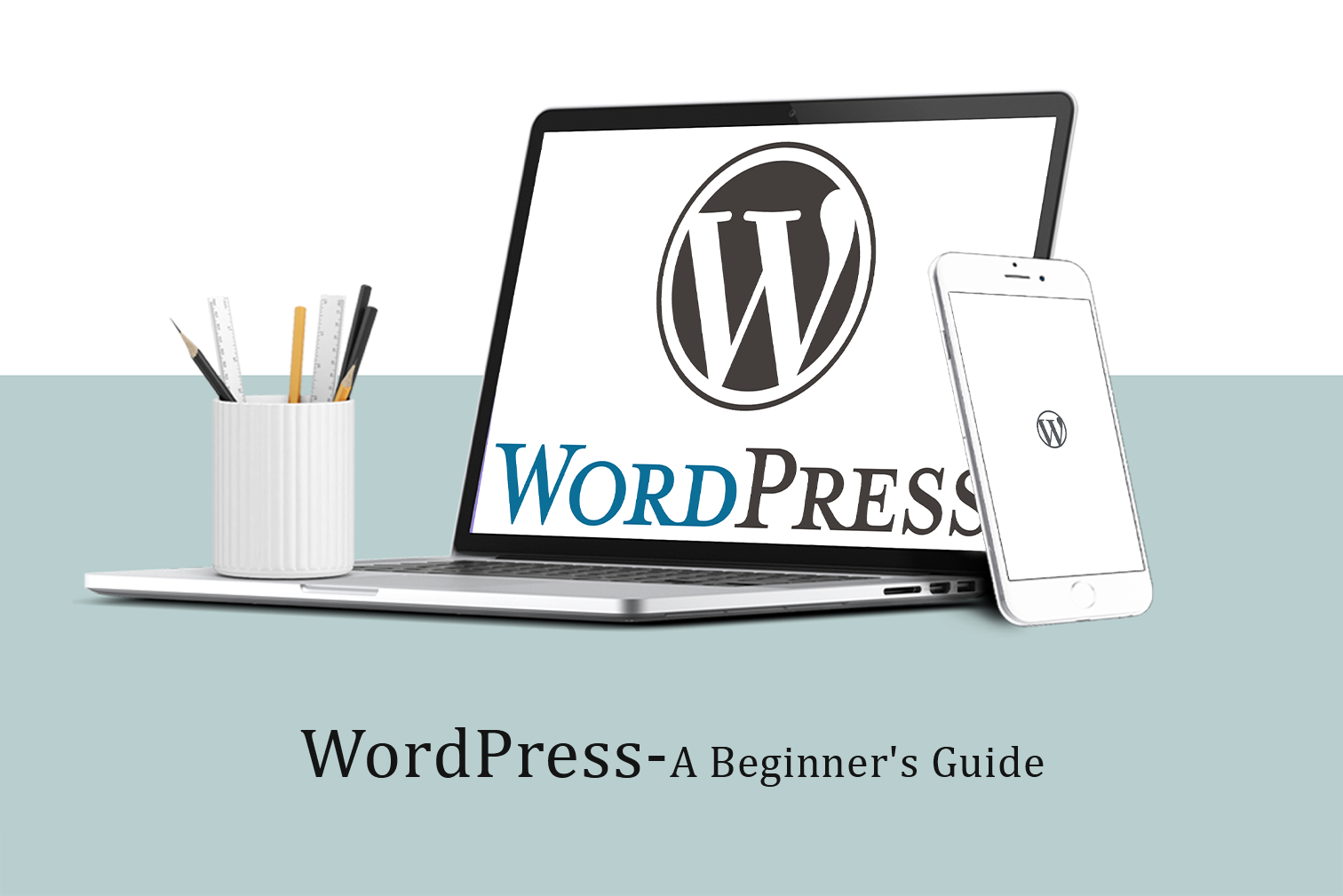
Setting up WordPress
Before diving into the world of WordPress, there are a few things you need to do. First, you need to select a domain and a hosting plan. A domain should represent your brand, and be easy to remember and spell correctly. A hosting plan should offer fast page load times and regular backups, as well as security features. Once you’ve selected your domain and your hosting plan, you’re ready to get started with WordPress installation. Most hosting providers provide one-click installation.
Customizing your site
You've got your WordPress site set up, so now it's time to get creative! Customizing your website is the fun part. When you're making changes to your website, here are some key points to keep in mind.
Choosing a theme
Choosing plugins
Page and post design
Widgets and menus
Menus
WordPress Customization
A theme is like the clothes your website wears - it affects how your site looks and feels. Make sure you pick a theme that fits the message you're trying to get across. There are tons of free and paid theme options in the WordPress library, so you're sure to find something that works for you.
Plugins are like accessories to your website - they make it easier to use and make your site more efficient. Popular plugins are Yoast SEO for optimizing your site, WooCommerce for selling your stuff, Contact Form 7 for your forms, and more. Make sure you choose plugins that will add value to your website.
Your site requires content, and you’ll need to create pages and posts to deliver that content. Static pages, such as your About page, Contact page, and Services page, are for static content. Dynamic pages, such as blog posts, are for engaging, informative content. Find the right balance between pages and posts to create an informative and engaging site.
Widgets are the small details that give your site personality. Adding widgets, such as social media links and search bars, to your site can make it more functional.
Menus are the signpost to your site. Design a navigation menu to make it easier for your visitors to find what they’re looking for.
Customizing your site can be intimidating at first. But with the right tools and the right approach, you’ll be able to create an aesthetically pleasing and engaging site that will attract and retain visitors.
Optimizing your site
If you want to get the most out of your WordPress website, there are three main things you need to do: SEO, site speed optimization, and mobile-friendly optimization. For SEO, make sure you include all the right keywords and meta descriptions on your site. For site speed, try to reduce the size of big image files and cut down on the plugins you use. And for mobile-friendly optimization, use a responsive theme and test your site on different devices. Follow these tips and you'll have a site that looks great and is easy to use.
Security and Maintenance
It's important to keep your WordPress site safe to protect your money, your data, and your visitors. Make sure your passwords and plugins are up to date, limit the number of people who can log in, and use reliable sources. You can also use a backup plugin to protect your data from data loss. When it comes to maintenance, make sure WordPress is always up to date, delete any plugins you don't need, and check for any broken links or errors. You can also keep an eye on site speed and make sure your images load quickly. WordPress is awesome, but it's only as good as it gets if you take care of it.
Conclusion
Congratulations on getting your new WordPress site up and running! Here's what to keep in mind: pick the right domain, hosting plan, WordPress installation, theme, plugins, page and post creation, SEO, security, and updates. Plus, stay connected with the WordPress community so you can learn and grow your site. Now it's time for you to get started!
